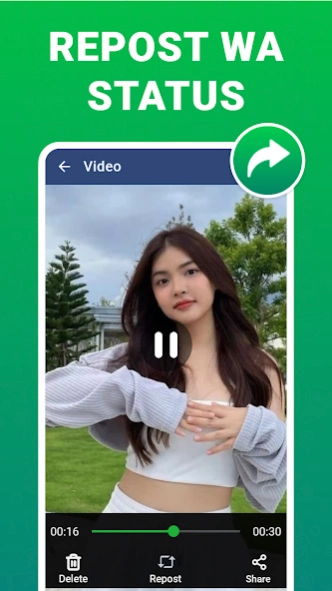Status Saver: Video Saver 1.3.0
Free Version
Publisher Description
Status Saver: Video Saver - Status Saver for WA allows you to save all statuses and recover deleted chats.
Do you want your friend's status just by click? Get this status saver: video saver and save status quickly and conveniently. It's a simple & fast tool that saves status updates in the highest quality. Now there is no need to take screenshots of the desired status, crop it, and save it. Status downloader is here to manage all statuses easily in one place. WA story saver is fit for saving status videos, photos & audios. Status saver for WA & business has no longer been a big game.
WA Downloader is available in small size and exactly what you need. Besides being a simple status saver, it recovers deleted messages and has sticker packs. So what are you waiting for? We carry you the Status Saver for WA & Business with which you can save status, share chat stickers, and recover deleted messages. The all-in-one status downloader holds itself to the highest standards in terms of quality and privacy.
Save statuses without worrying about losing after 24 hours. No need to ask friends to send their status as you need. Just take a look at the desired status and you will be able to save status in the gallery. Also, you can share them with friends, or repost it to your status or other social media apps. Get this Status Downloader to make your own status updates on the go. WA Story Saver has changed the status game and brings status downloads to your fingertips.
Status Saver: Video Saver has all the features you need
• Support both WA business & WA status saving.
• Fastest Status Images & videos download app.
• Save, Repost, Share, and Delete Multi-Status.
• Recover Deleted Messages Instantly!
• An exclusive collection of stickers.
• Small size and lightweight.
• Direct Chat
• Built-in HD Video Player.
How to use this status downloader:
• See your desired statuses.
• Come back to the WA status saver and pull it down to refresh.
• That’s it, now download or share your statuses with friends.
Permission Required for Status Saver Feature:
• READ_EXTERNAL_STORAGE: This permission is needed to access media files on your device and save WA status.
Permissions Required for Recover Deleted Messages Feature:
• READ_SMS: This permission is needed to back up your SMS Messages.
• WRITE_SMS: This permission is needed to put your restored SMS Messages back into the inbox.
• WRITE_STORAGE: This permission is needed to create the backup file on your phone.
Disclaimer:
• Ask before using or sharing images or videos.
• Do not download or repost content without permission.
• You are liable for any unauthorized re-uploads or downloads.
• Status downloader is not affiliated with WhatsApp.
Important Notes:
• WhatsApp, Inc. owns the "Whatsapp" name and logo.
• This app is not linked to, sponsored by, or approved by WhatsApp, Inc.
• The status download app is not responsible for how the user uses the downloaded content.
If you have any suggestions or ideas about the Status Saver: Video Saver, please contact us at: liveroyalstudio.inc@gmail.com.
About Status Saver: Video Saver
Status Saver: Video Saver is a free app for Android published in the Chat & Instant Messaging list of apps, part of Communications.
The company that develops Status Saver: Video Saver is Trusted Tools & Utilities Apps. The latest version released by its developer is 1.3.0.
To install Status Saver: Video Saver on your Android device, just click the green Continue To App button above to start the installation process. The app is listed on our website since 2024-04-07 and was downloaded 1 times. We have already checked if the download link is safe, however for your own protection we recommend that you scan the downloaded app with your antivirus. Your antivirus may detect the Status Saver: Video Saver as malware as malware if the download link to statussaver.statusdownloader.savevideostatus.downloadstatus is broken.
How to install Status Saver: Video Saver on your Android device:
- Click on the Continue To App button on our website. This will redirect you to Google Play.
- Once the Status Saver: Video Saver is shown in the Google Play listing of your Android device, you can start its download and installation. Tap on the Install button located below the search bar and to the right of the app icon.
- A pop-up window with the permissions required by Status Saver: Video Saver will be shown. Click on Accept to continue the process.
- Status Saver: Video Saver will be downloaded onto your device, displaying a progress. Once the download completes, the installation will start and you'll get a notification after the installation is finished.